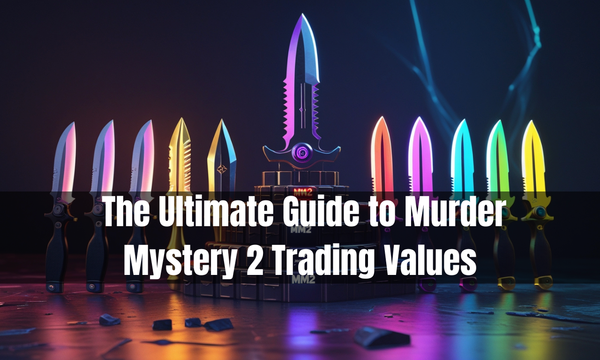How To Get Voice Chat On Roblox
Let’s explore Roblox voice chat. Age verification, account settings, and in-game setup for enhanced communication while gaming.
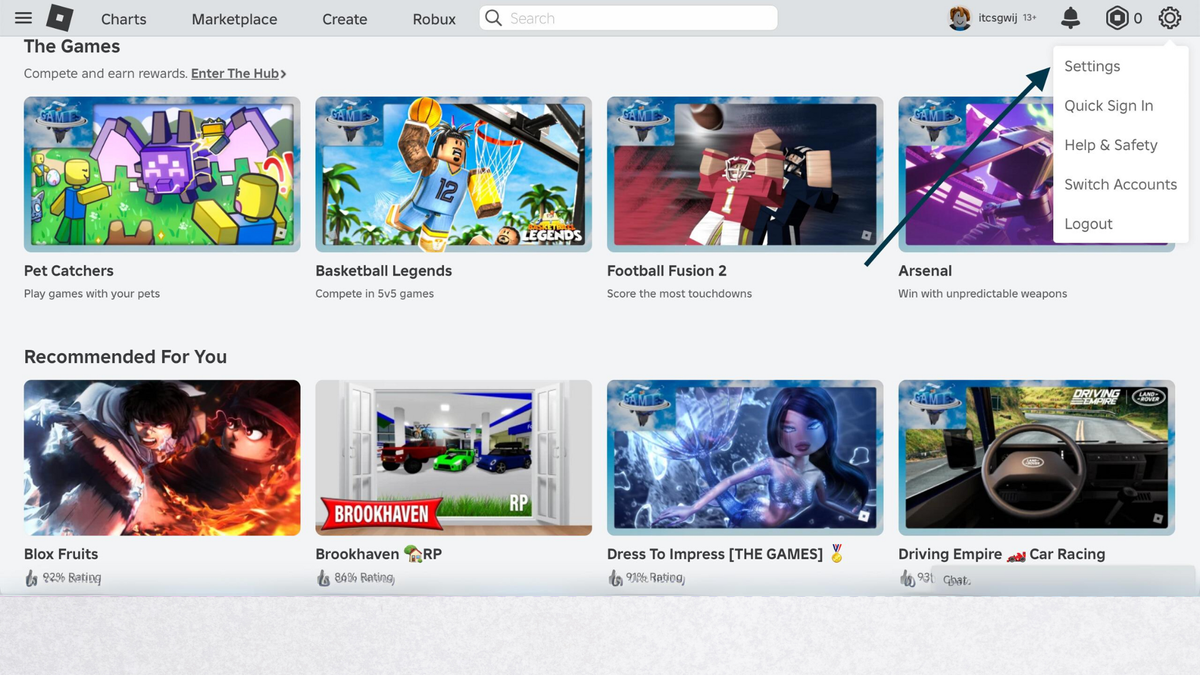
Roblox is a well-known online game platform and creation system. It has always been a place for creativity and socialising. Roblox has millions of users around the world. It keeps changing to improve the gaming experience for its community.
A major new addition to the platform is the voice chat feature. This lets players talk to each other in real time. It adds a fresh layer to gameplay and social interactions in the Roblox universe. Voice chat on Roblox offers great possibilities. It leads to more immersive gameplay, helps teams work better together, and strengthens player connections.
However, accessing this feature isn't as straightforward as simply turning on a microphone. Roblox has set clear rules and steps to keep voice chat safe and suitable for all its users. Let’s look at how to enable voice chat on Roblox. We’ll cover age verification and in-game settings.
What Is Roblox Voice Chat?

Roblox voice chat lets users talk to each other. This feature boosts the social side of gaming. It is for players 13 and up. Users must verify their age with a valid ID. Once verified, players can enjoy real-time conversations, fostering teamwork and camaraderie during gameplay.
1. Eligibility Requirements
Before we get into the steps for voice chat, let's look at who can use this feature. Roblox has strict rules for who can join. This helps keep the environment safe for everyone.
To use voice chat on Roblox, you must:
- Be at least 13 years old
- Have a verified age on your Roblox account
- Agree to the Roblox Community Standards
2. Safety Measures
Roblox cares about user safety. This is especially true for features like voice chat. The platform has implemented several measures to ensure a positive experience:
- Age verification process to confirm user eligibility
- Ability to mute or block other users
- The reporting system for inappropriate behaviour
Enabling Voice Chat on Roblox
Step 1: Verify Your Age
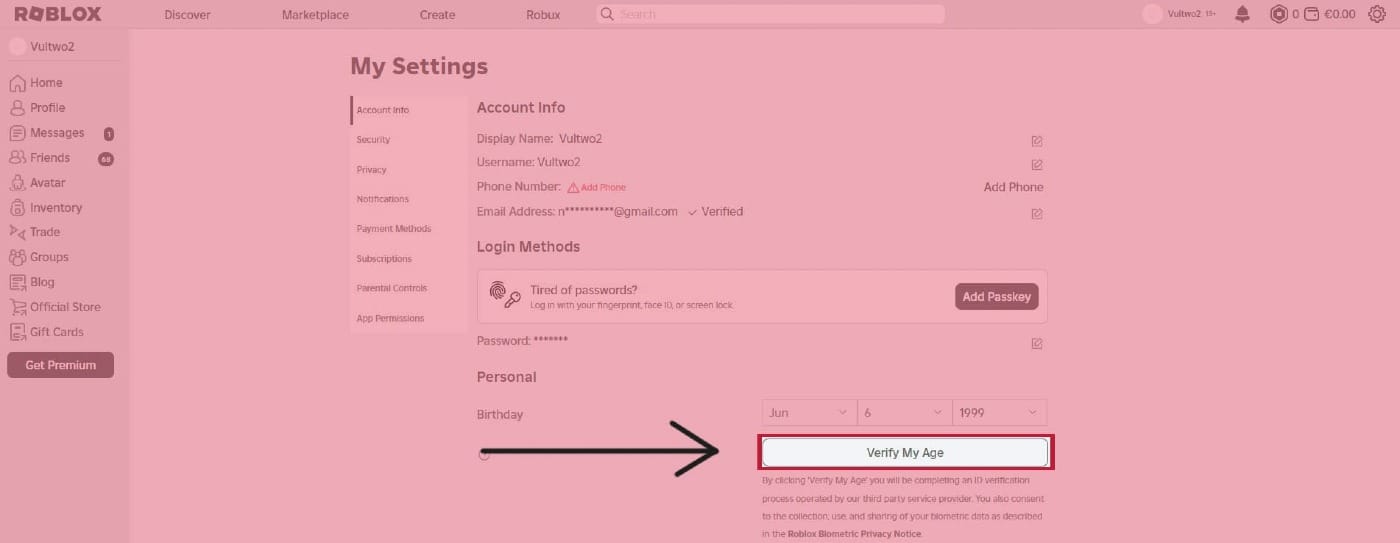
The first and most crucial step in getting voice chat on Roblox is verifying your age. You need to show a government-issued ID to prove you’re at least 13 years old.
- Log into your Roblox account.
- Go to the Account Settings page.
- Look for the "Verify My Age" option
- Follow the prompts to upload a photo of your ID
Roblox uses a trusted third party to check IDs. This keeps your personal information safe.
Step 2: Enable Voice Chat in Settings
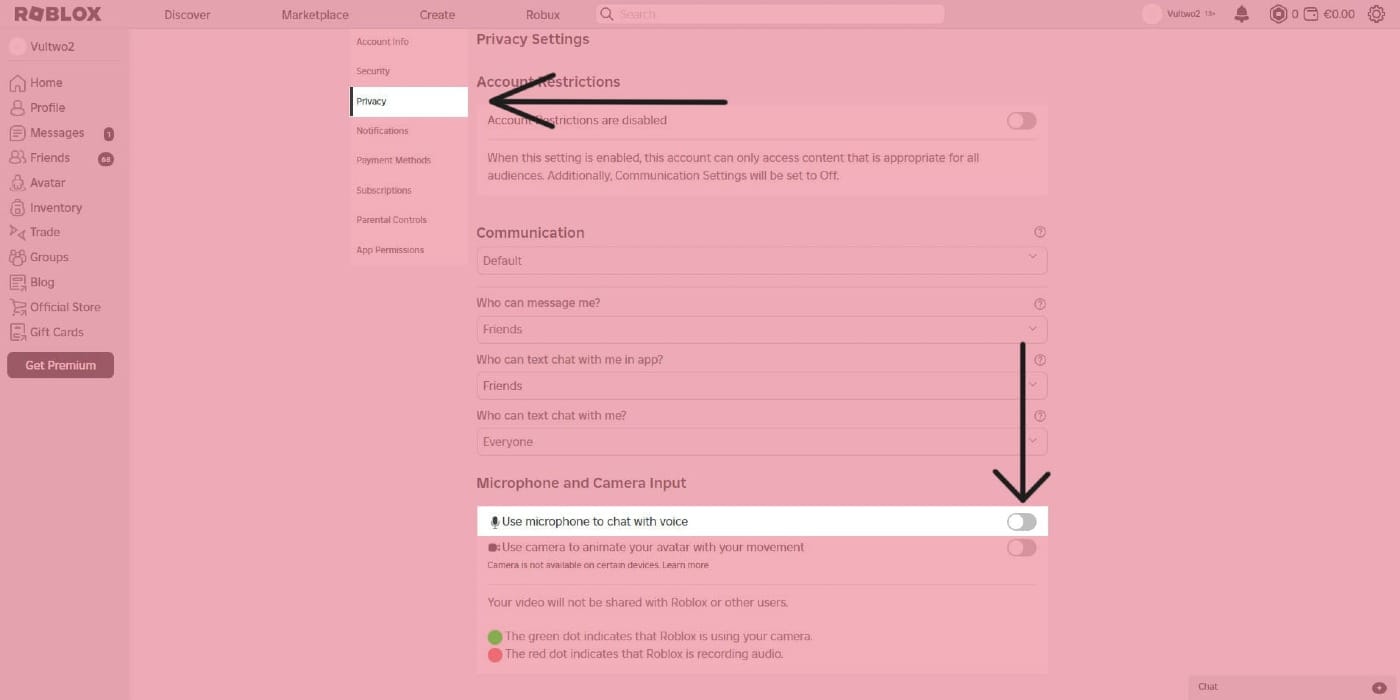
Once your age is verified, you can enable voice chat in your account settings.
- Go to Account Settings
- Navigate to the Privacy tab
- Look for the Voice Chat settings
- Toggle the switch to enable voice chat
Step 3: Adjust In-Game Settings
With voice chat on your account, adjust settings in each game that supports it.
- Join a game that supports voice chat
- Look for voice chat options in the game's settings menu
- Enable voice chat and adjust volume levels as needed
Remember, not all Roblox games support voice chat. Look for games that specifically mention this feature in their descriptions.
Conclusion

Turning on voice chat in Roblox can greatly improve your gaming experience. It allows for better interactions and teamwork. Follow the steps in this guide to set up voice chat on your Roblox account safely and easily. The age verification process is important for using this feature. It helps keep a safe environment for all users.
When you use voice chat, keep Roblox's community standards in mind. It's also important to show good online etiquette. Respect other players. Use kind language. Remember, there's a real person behind every avatar. If you see any problems or bad behaviour, use the mute, block, or report options on Roblox.