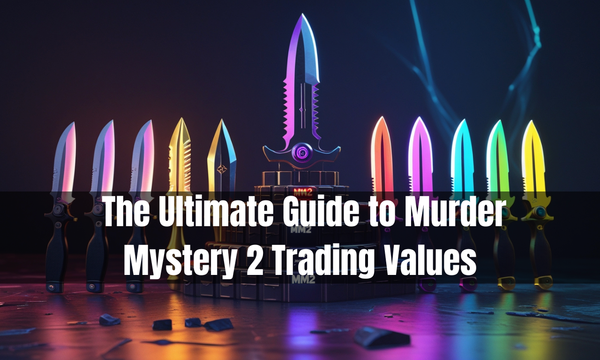How To Make A Roblox Game (2024 Guide)

Have you ever wondered how to create your own game on Roblox? Look no further, in this post I will explain how you can create your first game for Roblox. The Roblox team have made it extremely easy for people to create games within their game. Although most games on Roblox aren't very big and extensive compared to standalone games they are often very creative and fun to play for a while. This makes creating a game on Roblox very beginner friendly. Also because of the resources that are available when you start to create your own Roblox game.
How to make a game on Roblox?
To start creating your masterpiece for Roblox you will have to download Roblox studio. This is a piece of software you need to install on your computer. Roblox studio allows you to create a game for Roblox in a nice editor. You can easily find a lot of assets made by other people in the editor. This will give you all of the tools to quickly create something that feels lively and allows you to let your creativity run free.
After the installation steps, which are very easy as it is just a installation wizard. You will need to create a new project. This project will contain all of the files and data on your Roblox game. There are already some templates Roblox created you can choose from. This way you quickly have a environment you can do something with.
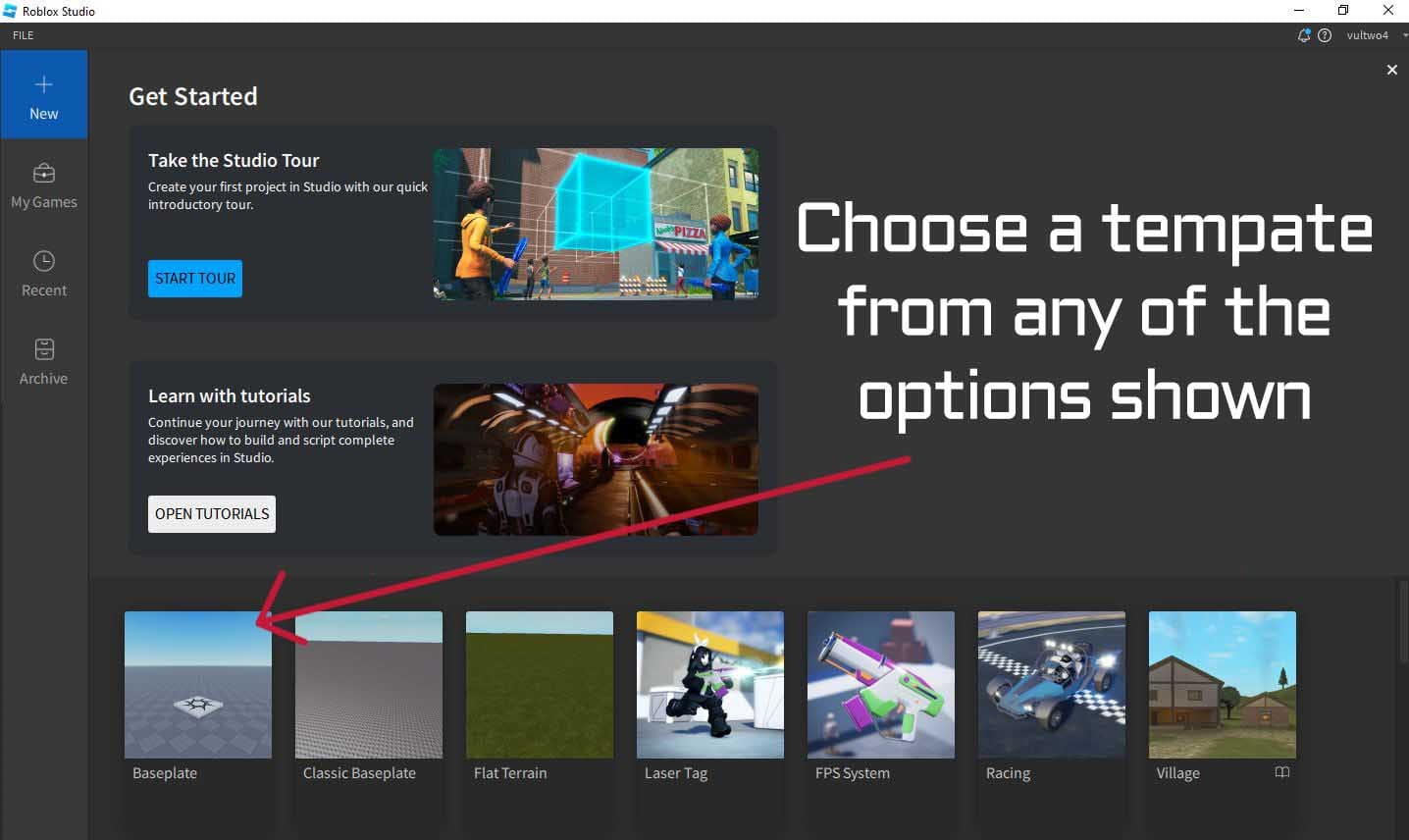
After picking any of the templates shown in the image the base template will load into the editor. After it has finished loading you will be shown the editor in full. It may look intimidating at first as there are a lot of options to choose from. The editor has many options that will cater to all of the requirements your roblox game will have.
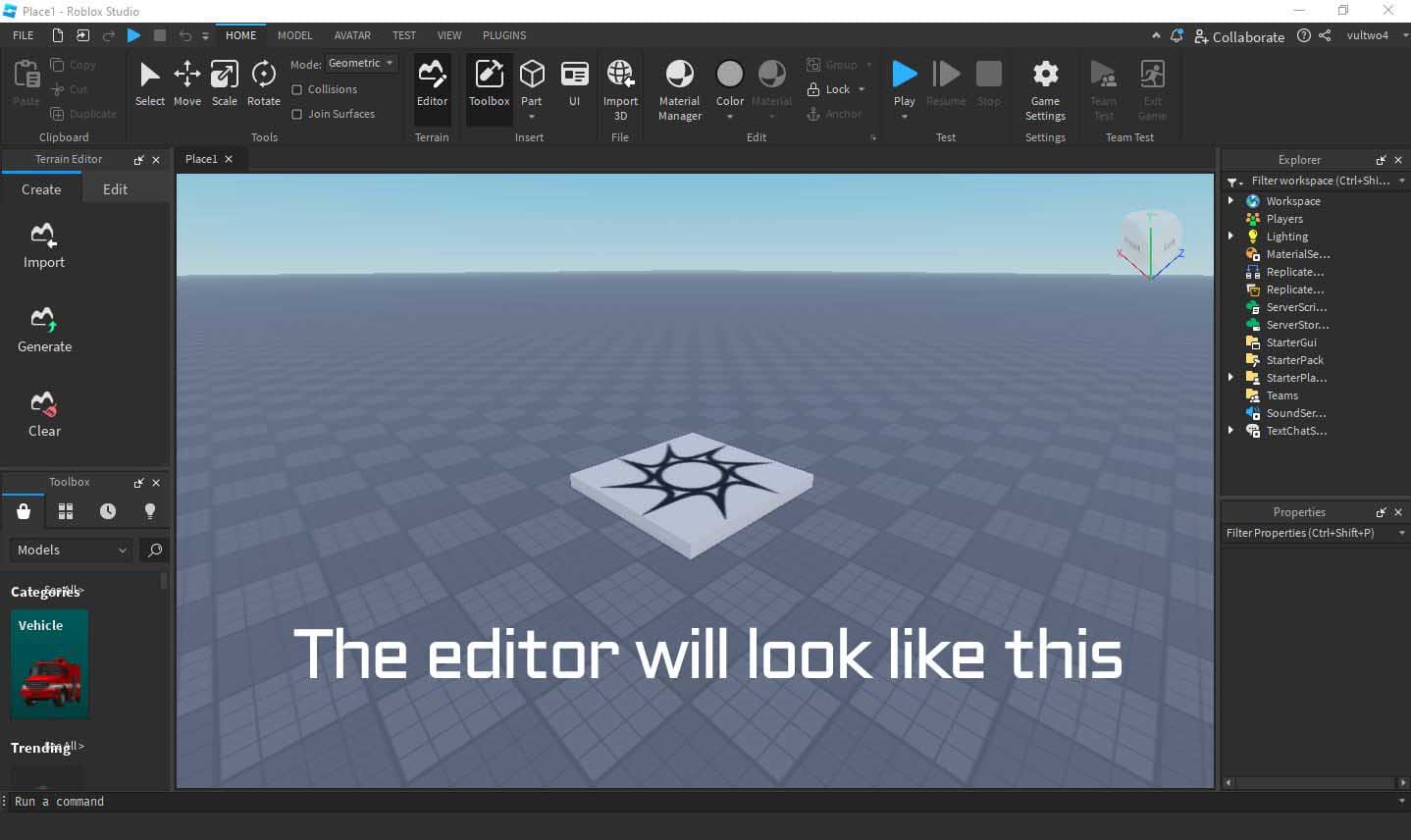
Adding Stuff
Once you have downloaded and installed Roblox studio and created your first project it will be time to add stuff to your game. As I have said before there are a lot of premade assets in Roblox studio that you can use for your own game. Creating custom assets is something that is pretty hard to do if you do not already have the experience of creating 3d models. I would recommend you use the "premade" assets that are already available for your first game. This will allow you to get used to the editor and start learning more about the creation of a Roblox game.
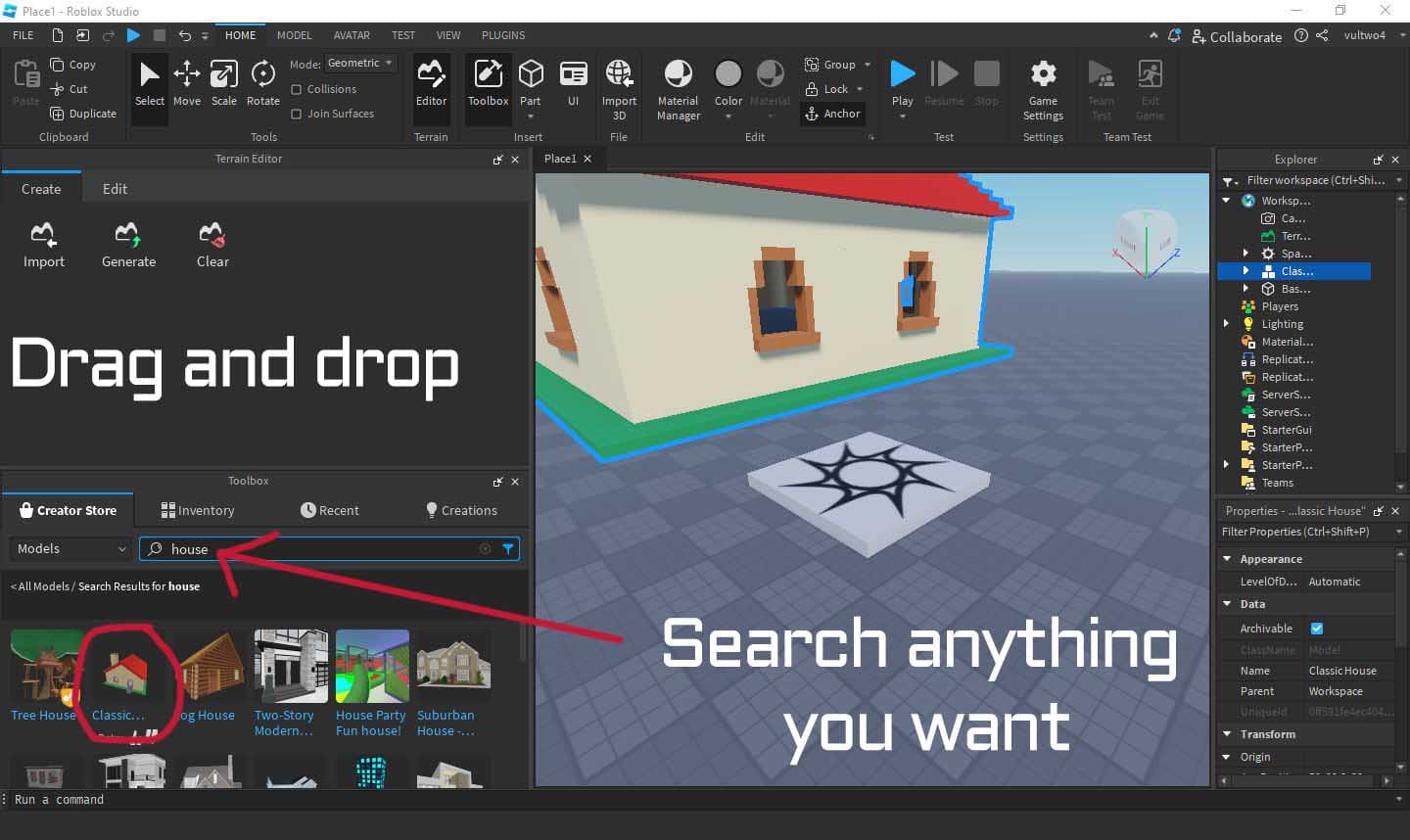
Within the editor you can type in the box I have highlighted in the picture to search for different assets that fit your description. Some of the assets that are shown already come with full functionality and have Roblox scripts attached to them.
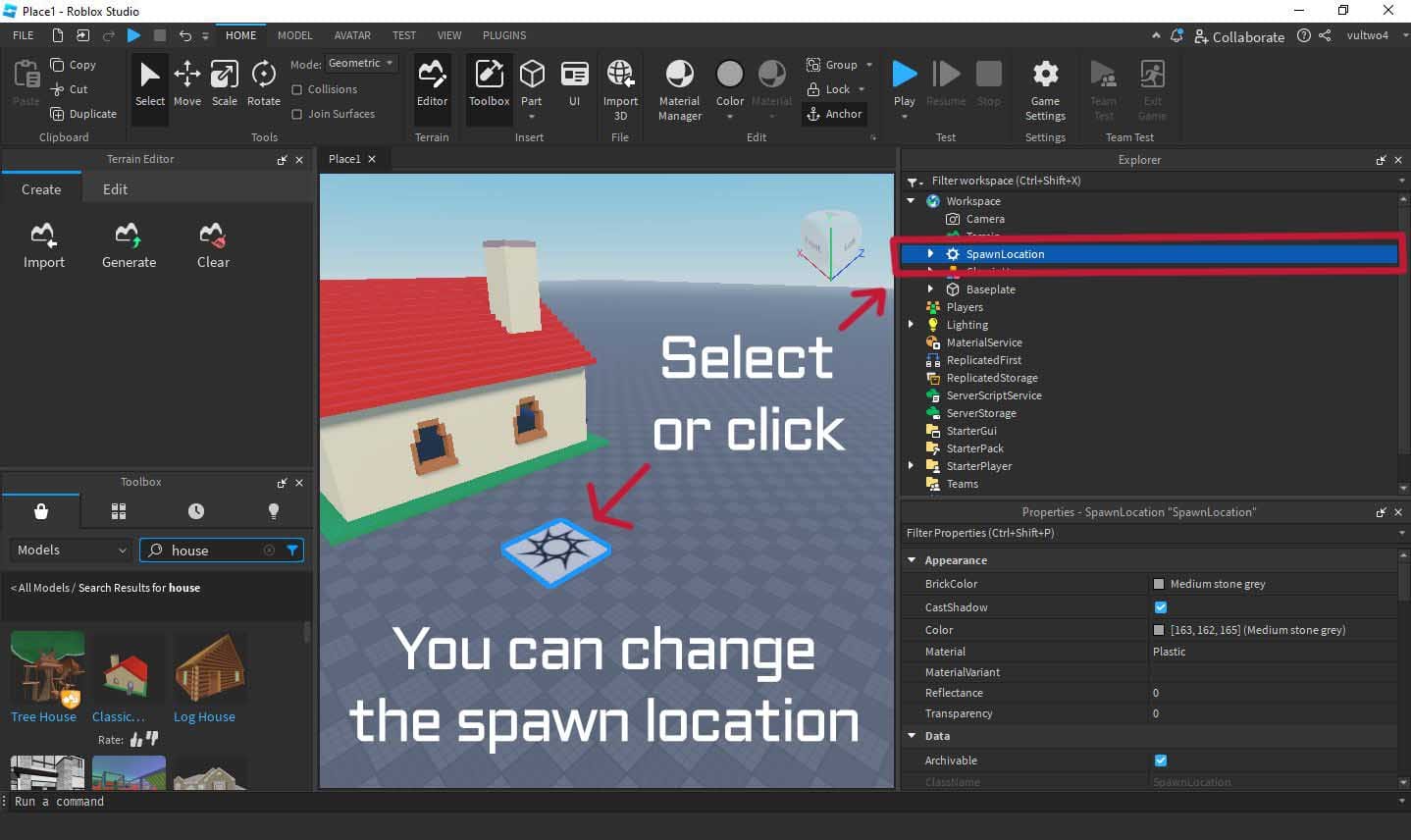
Within the editor you can use the tools to change the appearance of assets you have imported. Ofcourse you could move them to a different location, but you can also rotate them or scale them to your liking. In the picture below I have rotated the spawn using the rotate tool but you could also do something like moving the spawn within the house.
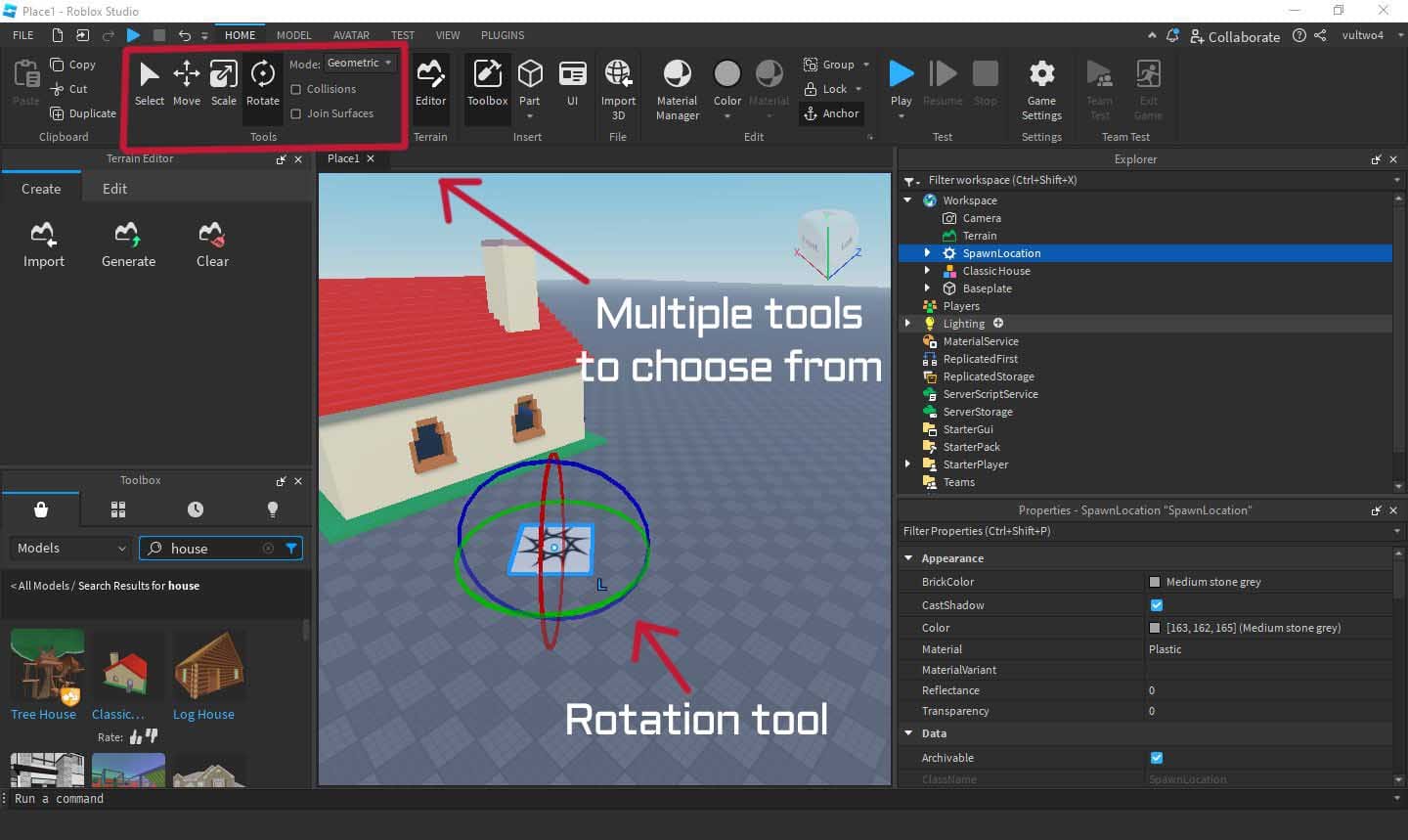
Creating The Scripts
When you have got down how your Roblox game has to look visually it will be time to create the logic for your game. This will depend on the kind of game you are creating in Roblox. You could want to have some checkpoints for players, so that they do not lose all of their progress when they die. It could also be something more complex if you really want your game to stand out from the rest.
I might create a separate post in the future to include some guidance on the scripting sides of things. When you are a beginner like you probably are I wouldn't recommend going into the scripting right away. I would first create a simple static game using the assets that are available from the editor before moving on to the more advanced side of things.
Additional Assets
Once your Roblox masterpiece is finished there are just a few more steps left to finally publish your game to Roblox. These are important last steps that shouldn't be disregarded if you want Roblox players to start playing your game.
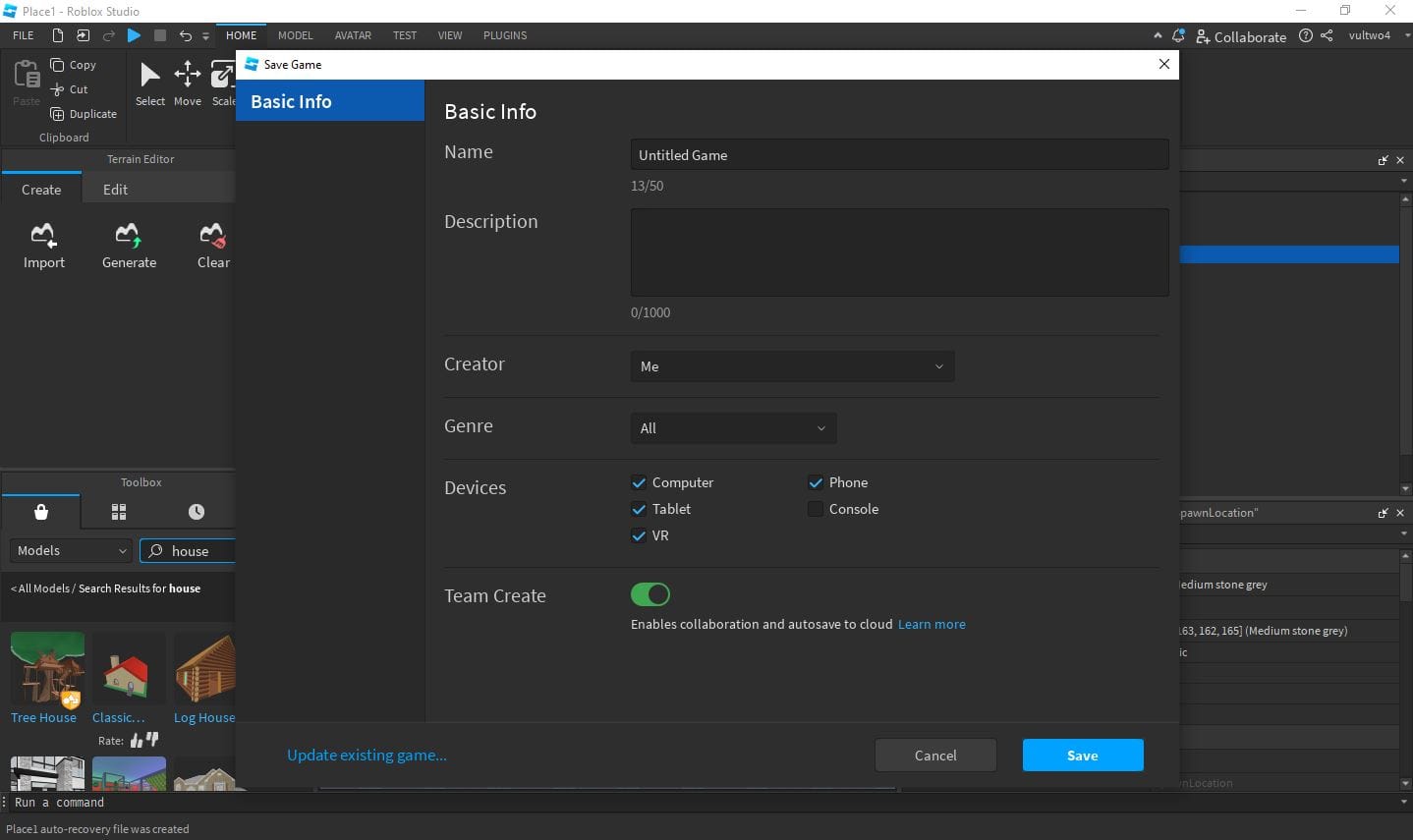
The Icon
You will have to come up with a good icon for your game. Players simply won't play your game if you have got the standard Roblox icon for your game. The icon will have to be something that is eye catching and interesting for people to even consider playing your game. The image doesn't show it properly but you can scroll through the game settings tab to include your icon.
The Title
The title is also pretty important for your game to be played. Although I would argue that it is not as important as the icon. Make sure your title is descriptive of your game and is appealing / interesting to potential players. I wouldn't recommend putting clickbait in the title as this will most likely just frustrate your players.
The Description
The final step is to create the description of your game. You should include words that people search for in the description. It will make sure that your game pops up when players search for games like your game. This is also true for the title so make sure your most important keywords are in it.
Some Final Thoughts
This is pretty much it on how to make a game on Roblox. I would advice complete beginners to not create a very large game as your first project. You will have to learn about the editor and the Roblox scripts first so start off with something small and slowly work your way up to more ambitious projects.
I am currently creating a game in Unity. Please check The soundtrack of my new indie horror game. If you are also interested in developing games on other platforms than Roblox you should check out a few posts I have made in the past that are about developing games for other platforms. Game Development Software for Beginners, I have also created a full roadmap to begin developing a game. It will also come in handy for this how to create a Roblox game tutorial Game Development Roadmap: From Start to Finish.
I hope this post was useful and has guided you through all of the steps that are required to start creating your first game on Roblox. Subscribe to my blog to get notified as quickly as possible as new Roblox studio tutorials come out!