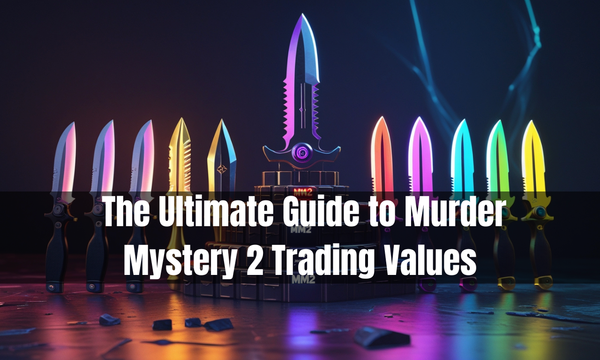How to split screen Fortnite: A Quick Guide
Learn how to set up and optimize the Fortnite split screen on PlayStation and Xbox. Master local multiplayer with our comprehensive guide and expert tips.

Fortnite has revolutionized the battle royale genre, captivating millions of players worldwide with its vibrant graphics, engaging gameplay, and constant updates. As the game continues to evolve, Epic Games has introduced features to enhance the gaming experience, including the much-requested split-screen functionality.
For many gamers, the ability to play with friends and family on the same console is a cherished aspect of gaming. The introduction of split-screen play in Fortnite has opened up new possibilities for local multiplayer action, allowing players to team up and battle against others in the same room.
In this comprehensive guide, we'll explore everything you need to know about Fortnite's split-screen feature. From setting it up to maximizing your gameplay experience, we'll cover all the essential tips and tricks to help you make the most of this exciting feature.
Understanding Fortnite Split Screen

What is Split Screen?
Split screen is a feature that allows two players to play Fortnite simultaneously on the same console and TV screen. The display is divided into two sections, with each player having their own view of the game world.
Supported Platforms
Currently, Fortnite split screen is available on:
- PlayStation 4 and PlayStation 5
- Xbox One and Xbox Series X/S
Unfortunately, the feature is not available on PC, Nintendo Switch, or mobile devices.
Setting Up Split Screen in Fortnite
Prerequisites
Before you start, ensure you have:
- A compatible console (PlayStation or Xbox)
- Two controllers
- Stable internet connection
- Fortnite installed and updated to the latest version
Step-by-Step Setup
- Launch Fortnite on your console.
- Sign in with the first player's account.
- Connect the second controller and turn it on.
- The second player should press the button to sign in or join.
- The screen will split, and the second player can now sign in or create an account.
Maximizing Your Split Screen Experience

Adjusting Settings
To optimize your split-screen gameplay:
- Go to the settings menu.
- Adjust video settings for better performance.
- Customize controls for each player if needed.
Communication Strategies
Effective communication is crucial in split-screen play:
- Use clear, concise callouts.
- Coordinate your movements and strategies.
- Share resources and items efficiently.
Limitations and Considerations
Game Mode Restrictions
Is Fortnite split screen available in all modes? Unfortunately, no. Split screen is currently limited to Duos and Squads modes in Battle Royale. Creative and Save the World modes do not support this feature.
Performance Impact
Running two instances of the game simultaneously can affect performance:
- Frame rates may be lower than in single-player mode.
- Graphics quality might be reduced to maintain smooth gameplay.
- Loading times may be longer.
Troubleshooting Common Issues

Connection Problems
If you're experiencing connection issues:
- Check your internet connection.
- Restart your console and router.
- Ensure both accounts have permission to play online.
Audio Challenges
To manage audio in split-screen mode:
- Use separate headsets for each player if possible.
- Adjust audio settings to balance game and chat volume.
Fortnite's split-screen feature has opened up new avenues for local multiplayer enjoyment, allowing friends and family to share in the excitement of battle royale action. While it comes with some limitations, such as being restricted to certain platforms and game modes, it offers a unique and engaging way to experience Fortnite.
As Epic Games continues to update and refine Fortnite, we may see improvements and expansions to the split-screen feature. For now, players can make the most of this functionality by optimizing their settings, communicating effectively, and understanding the limitations.
Whether you're teaming up with a friend for casual play or training with a partner for competitive matches, Fortnite's split-screen mode adds a new dimension to the game. So grab a controller, invite a friend, and dive into the world of Fortnite together – the battle bus is waiting!